Since each account can only place 2 people directly (left and right), the subsequent registrations will automatically be placed under the next 'free' account.
An overview of your network can be found via My team / Team Network Structure (see illustration).
Your Power leg can also be on the right and depends on where your sponsor has placed your account.
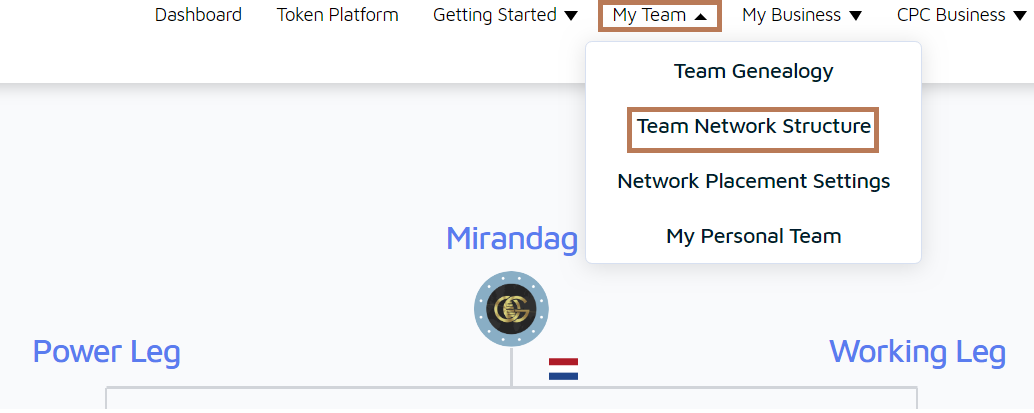
The appointment in the network is that everyone works exclusively on the outer 2 legs, whereby the Powerleg is filled by the upline (if it is active). See image.
In this way, everyone only has to keep 2 legs in the balance!
Of course, you can always place someone in the Power leg if necessary to maintain the balance!
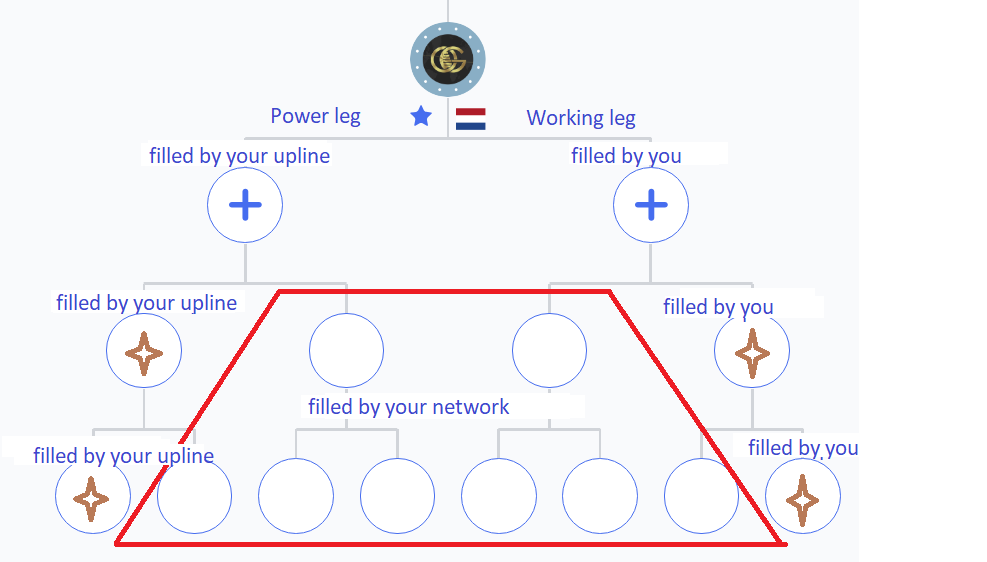
In this example, you want to place people in your right leg and you record that as shown in the image:
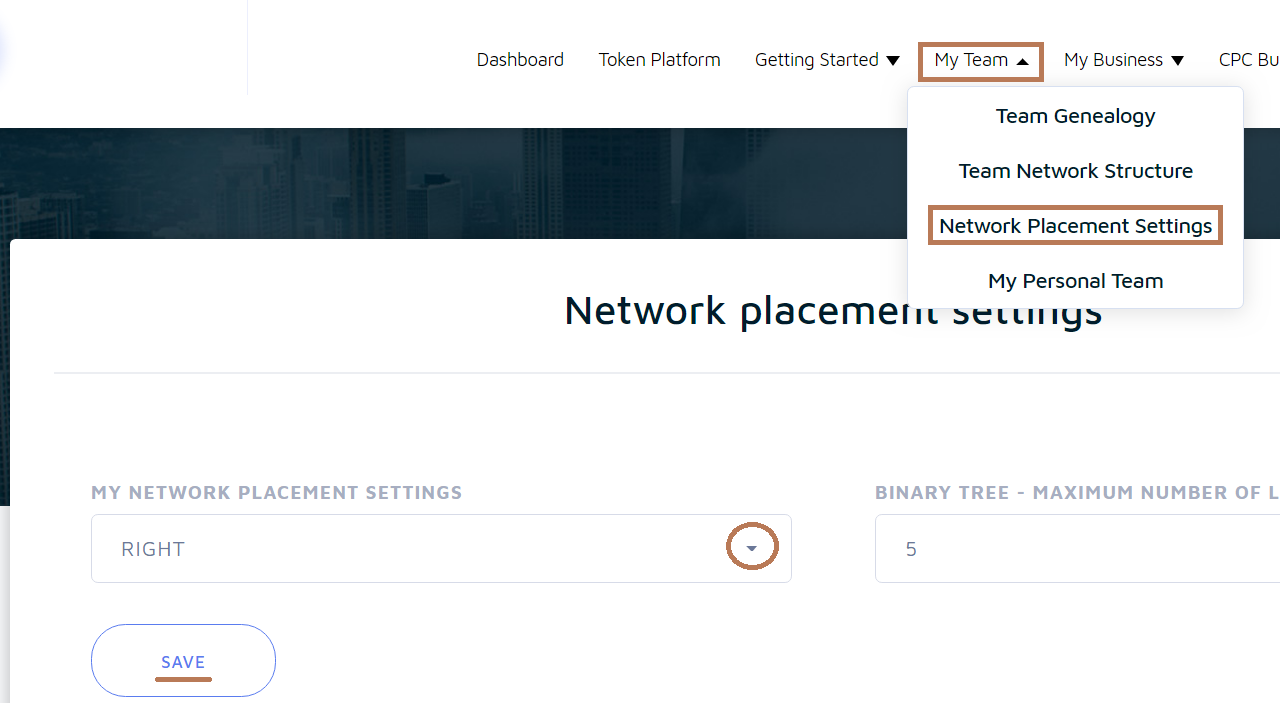
Your referral link is on your dashboard halfway the page (see image) and can be used in different ways:
- Copy the link via the blue button and paste the link in the email / WhatsApp o.d.
The recipient will paste the link in the address bar of Google Chrome and follow the steps as indicated on our website via the button: Registration steps. - To the right of the blue button, you will see that you can also send the link in this way to the e-mail or SMS
- If the recipient is sitting next to you at the computer, simply click on the + sign of the place where you want the new account placed in your network overview. By clicking on the + you will automatically enter the registration form
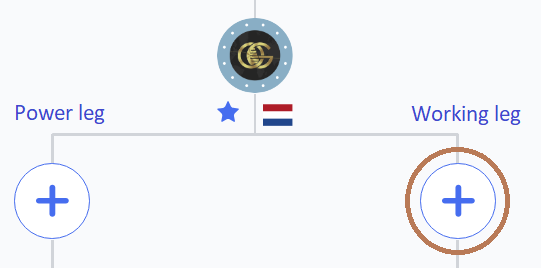
After clicking on Continue you will come to the page below. Scroll down / select the package and complement the registration.
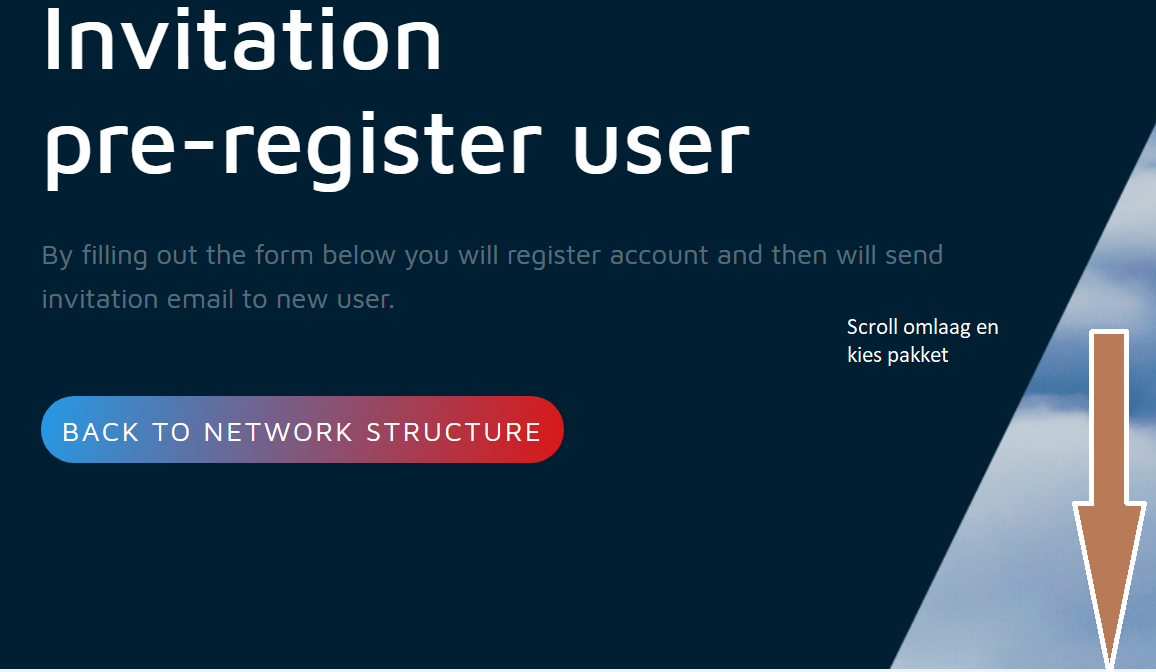
The compensation plan is clearly described on the Vizionary website and in your back office.
Put your time and attention into building and expanding your network ... the earnings are automatically credited by Vizionary!
SINCE EVERYONE MAY HAVE MULTIPLE ACCOUNTS, IT IS ADVISABLE TO TAKE A 2nd ACCOUNT IN THE OTHER BONE OF YOUR UPLINE. THEN YOU WILL PROFIT MAXIMUM FROM YOUR UPLINE ...